How to activate subscription in Trojan Killer?
If you don’t have your subscription activated you are using a demo version of Trojan Killer.
In order to get your subscription activated follow the next steps:
- Open the software, in the top right corner click on the relevant window;
- Before you activate your code you need to buy a license. After you do this you will receive an activation code in the email. You can also find it in a users’ Personal Account of Member Area;
- Now either buy a license first or proceed with a further activation of a code;
- To activate a code click on the “here” link and you will be asked to put the activation code numbers in the relevant window.
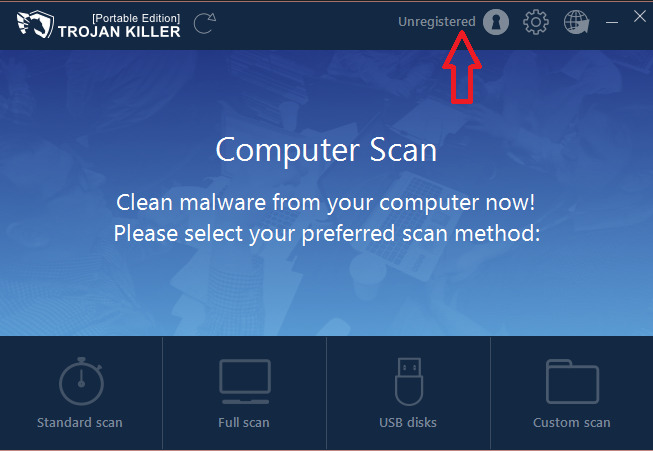
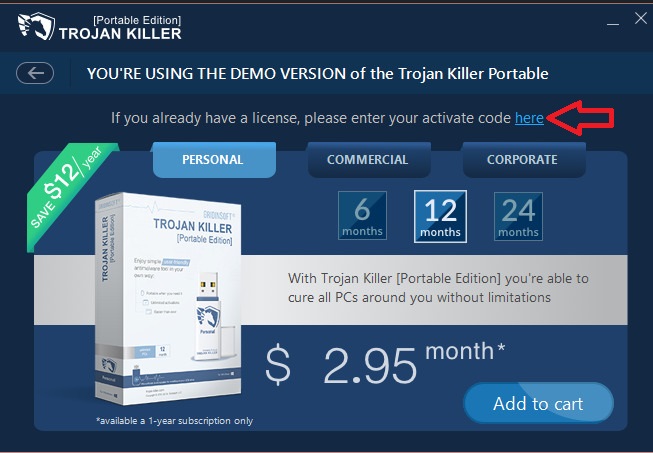
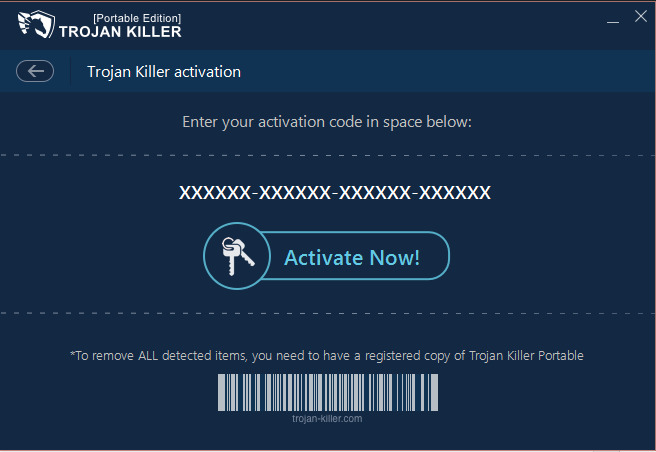
Keep in mind though you can only do the code activation on only two PCs or memory sticks. But you can use the software on as many devices as you wish.
What is the Personal Account of Member Area?
Personal Account of Member Area allows to manage a user`s account and purchased products.
To enter your personal account go to https://my.trojan-killer.com/auth/login and type in your password and login. For the first time authorization click the Recovery Password Link on the login page.
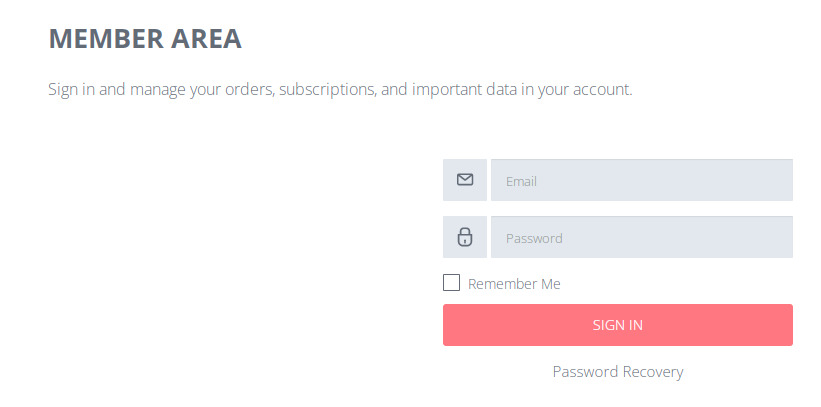
Now enter the email address that you have used to purchase Trojan Killer. Click Send Password Reset Link.
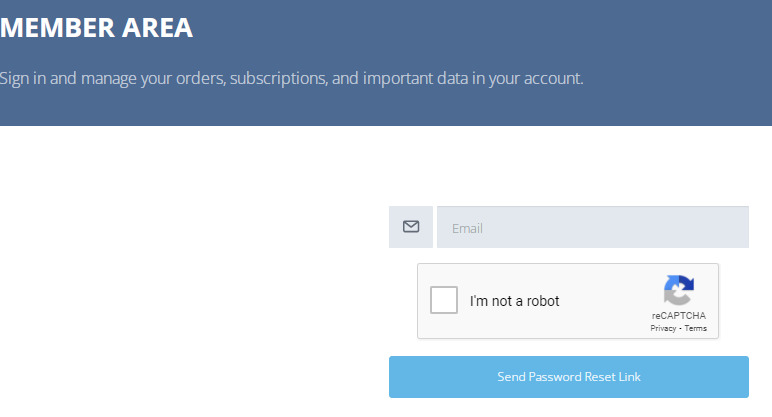
In an email you should receive a link to set you a password.
Should any questions arise we are always ready to help you at http://help.gridinsoft.com/
And by the way, don’t forget to regularly check all the current promotions in your Personal Account. Don’t miss out on something cool.
