You can download Trojan Killer here
Find and tap the download button. The installation process should begin.
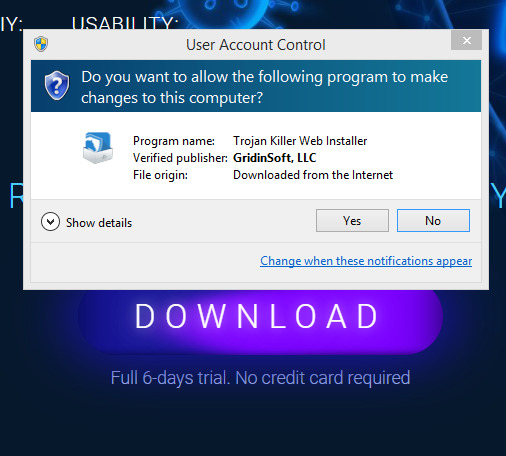
You may be prompted to confirm the action.
But before the installation process begins a user should choose the setup of the software. In addition you can also set the creation of the desktop icon. Users can choose where the software will be downloaded as well. Now that you`ve all set proceed with the clicking of Install button.
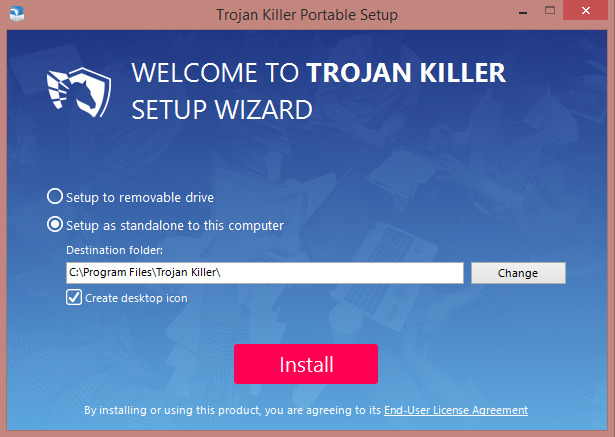
We advise users before starting the work with our software product to read carefully the EULA ( End-user license agreement) so as to omit any legal misunderstandings in future.
Right after this you will see the installation of the software. When the process is finished click the Finish button. Here you can set an option to start the program right after the installation.
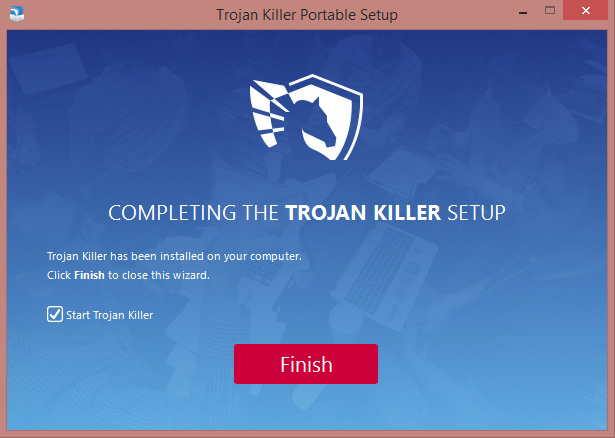
You can read or skip the short general things to know on Trojan Killer. If you wish you can put a mark below and they won’t be shown again.
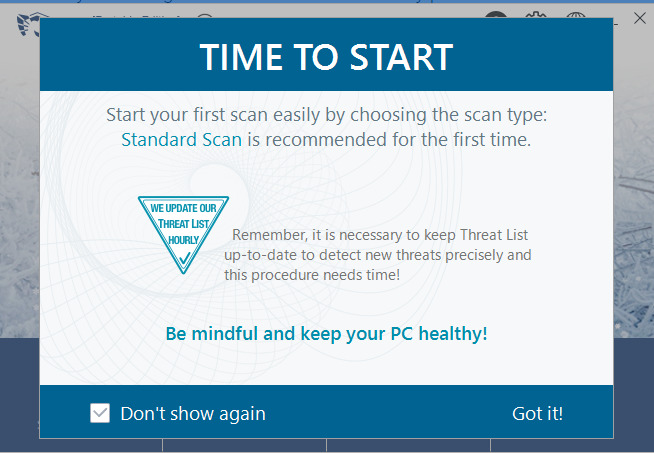
Enjoy!
