With managing settings in Trojan Killer you can change general settings like language and color of the program’s interface and make additional specifications on how the next scan should run. To open the settings click on the relevant icon.
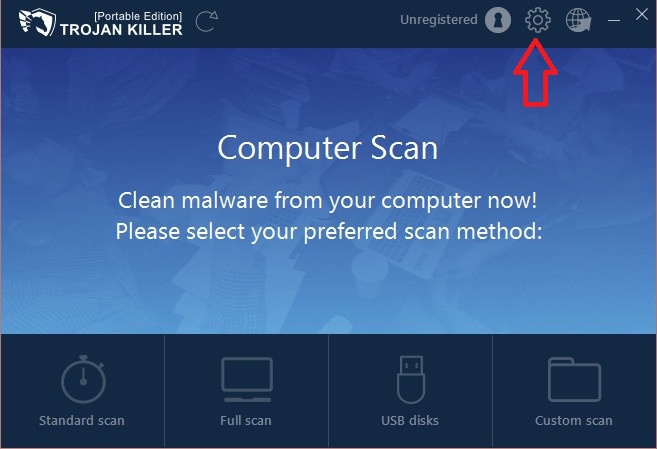
Trojan Killer offers a relatively easy interface for managing the settings of the antivirus software. The whole management panel is located at one place for the most convenience of the user. You just have to slide on or mark the needed option on the interface.
Below you can get the explanation of what every option means.
In the update threat list you can choose whether you want the update to take place on the startup of the program or before every scan.
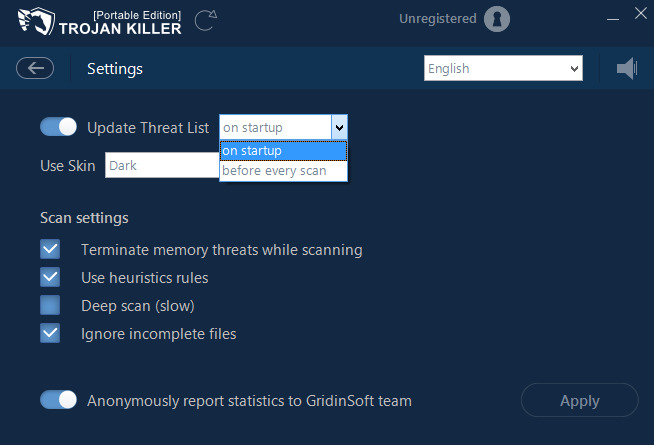
Right below you can also choose the preferred skin of your antivirus software. The variants available are Winter, Dark, Milk Chocolate and Ocean Blue.
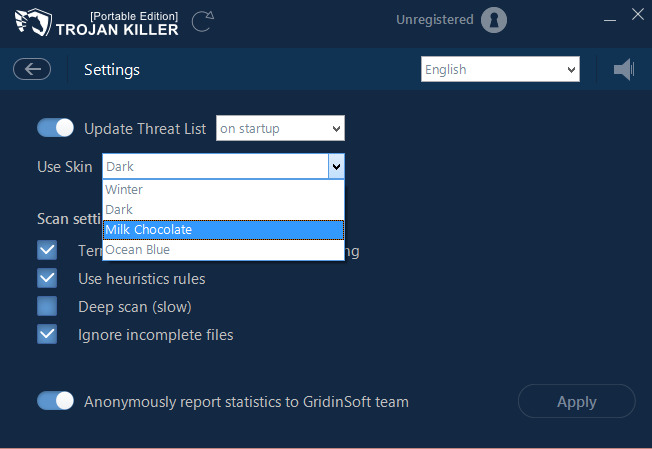
Right above the previous ones you can also set your preferred language. Trojan Killer supports Portuguese, Dutch, English, French, German, Polish, Russian, Slovene, Spanish, Turkish and Ukrainian. We will appreciate it if you help us with the translation of our antivirus software product into your native language. As a way of thanking we give a free key to use our antivirus software product.
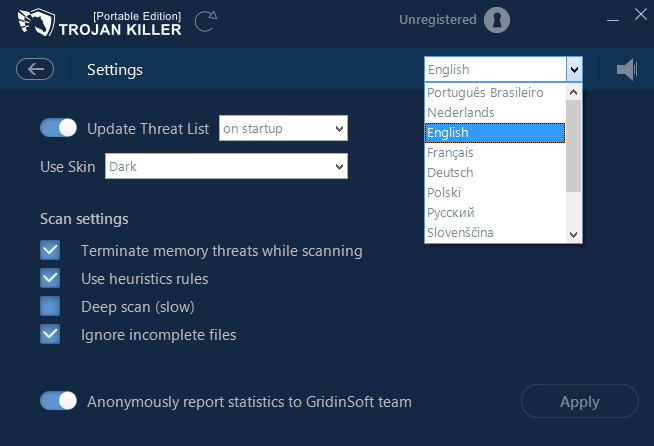
Scan settings in Trojan Killer
In addition to the general settings users can also manage the specific settings concerning the scans in Trojan Killer.
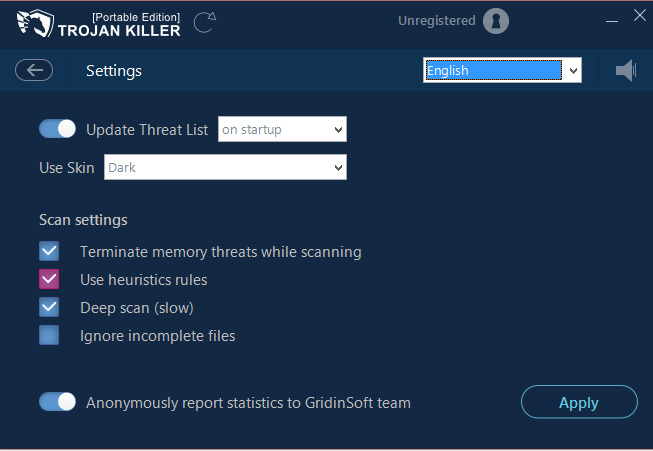
Terminate memory threats while scanning
Some types of viruses tend to invade the operating memory of your machine leaving the traces of the malicious code there. This function will help you to eradicate the virus in this particular area.
Use heuristics rules
Apart from the signature based scanning the software can also do heuristics rules` method of scanning. This option will allow to conduct more effective and thorough scanning of the system. With this option applied the scan won’t just conduct the scanning based on the specific virus but also will look for various malicious characteristics across the system.
Deep scan (slow)
This option allows the restoration of the deleted files that you might have deleted previously.
Ignore incomplete files
This option will allow a user to omit during scanning any damaged files that won’t need to be scanned or those that are currently used by the programs.
At the very last you can set the option for collection of the scans data for anonymous statistics.
To confirm any of the described actions above press the Apply button down below.
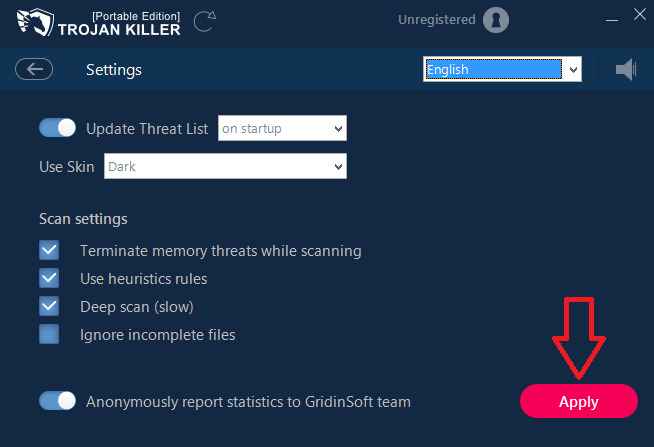
Next time you will be doing a scan the changes in the settings you’ve made will be applied.
And one more thing, in the top right corner of the settings interface next to the language option you can turn on/off the sound notifications in the program.
