Activating Your Gridinsoft Anti-Malware License
Activating Gridinsoft Anti-Malware transforms the trial version into a fully licensed product with complete access to all security features and ongoing protection. The activation process is straightforward and ensures your software remains updated and functional throughout your license period. This guide provides step-by-step instructions for activating your license and troubleshooting common activation issues.
Understanding Gridinsoft Anti-Malware Licensing
Gridinsoft Anti-Malware operates on a license-based system that provides several benefits over the trial version:
Licensed Version Benefits
- Unlimited Protection: No time restrictions on malware detection and removal
- Real-Time Protection: Continuous monitoring and threat prevention
- Automatic Updates: Regular virus signature and program updates
- Full Feature Access: Complete access to all security tools and settings
- Priority Support: Enhanced customer support services
- Multiple Installations: Use on authorized devices per license terms
License Types Available
Gridinsoft offers various license options to meet different user needs:
- Personal License: Individual user protection for home computers
- Family License: Coverage for multiple family devices
- Business License: Commercial use with enhanced support
- Extended License: Longer protection periods with cost savings
Prerequisites for Activation
Before beginning the activation process, ensure you have:
- Valid License Key: The activation key received after purchase
- Internet Connection: Active connectivity for license verification
- Administrative Rights: User account permissions to modify software
- Latest Software Version: Current installation of Gridinsoft Anti-Malware
License Key Format:
Gridinsoft license keys are typically alphanumeric codes containing letters and numbers. They are case-sensitive and must be entered exactly as provided in your purchase confirmation email.
Step-by-Step Activation Process
Follow these detailed steps to activate your Gridinsoft Anti-Malware license:
Step 1: Access the Info Tab
Open Gridinsoft Anti-Malware and navigate to the Info tab in the main interface. This tab contains licensing information and activation options.
Step 2: Begin License Activation
In the Info tab, locate and click the “If you already have a license” button to start the activation process.
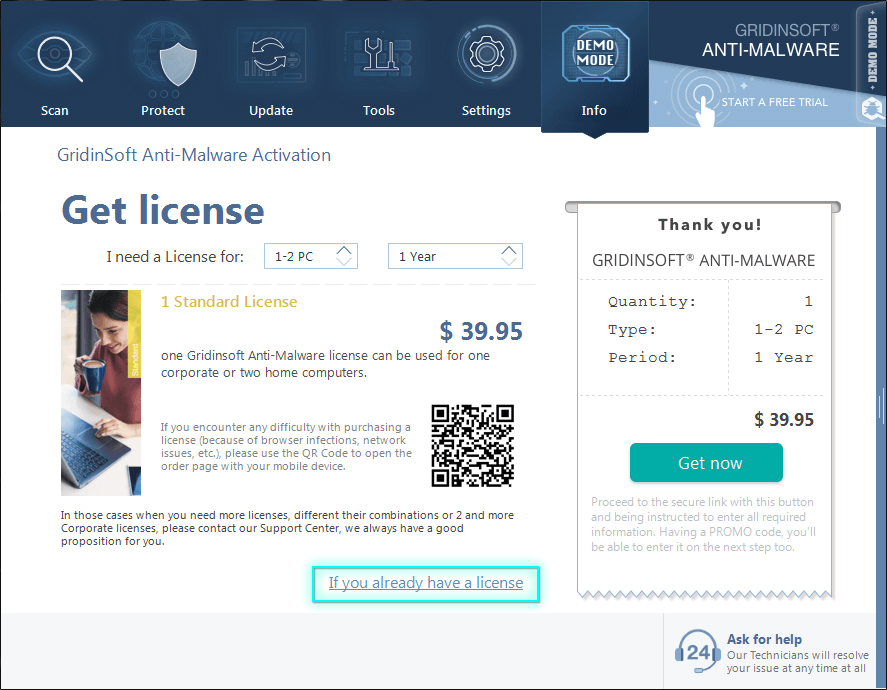
Step 3: Enter Your License Key
The activation dialog will appear, prompting you to enter your license key:
- Carefully copy your license key from the purchase confirmation email
- Paste the key into the activation field
- Double-check that the key is entered correctly
- Click OK to proceed with verification
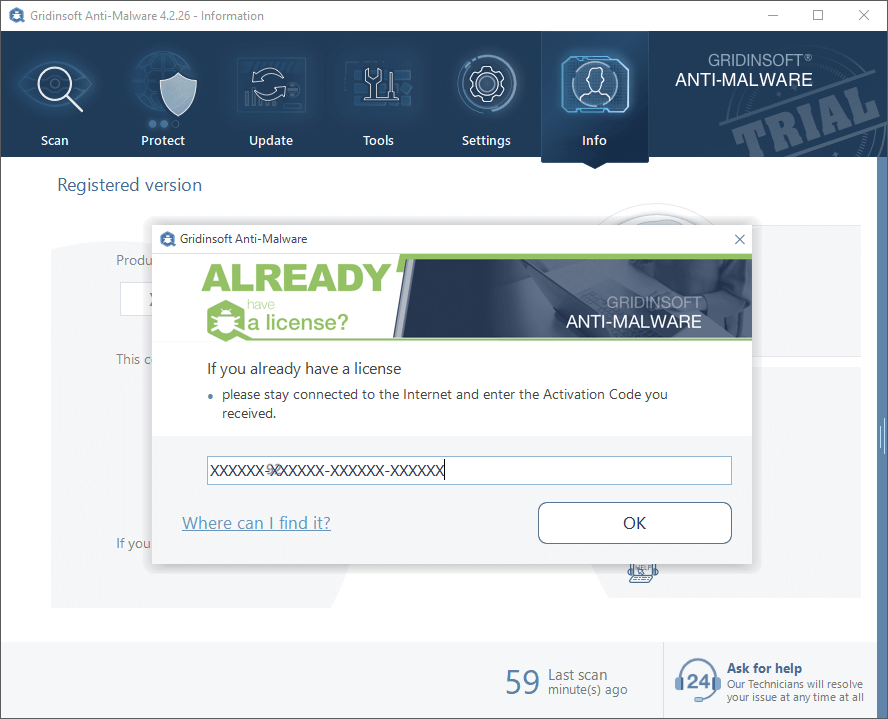
Step 4: Review Terms and Conditions
Before completing activation, carefully review the terms and conditions presented. This information includes:
- License usage guidelines and restrictions
- Support contact information and procedures
- Important information about software usage
- Cases when you should contact customer support
After reading the terms thoroughly:
- Check the acknowledgment checkbox to confirm your understanding
- Click the OK button to complete the activation
Step 5: Verify Successful Activation
Upon successful activation, the Info tab will display updated licensing information confirming your product is now fully licensed and operational.
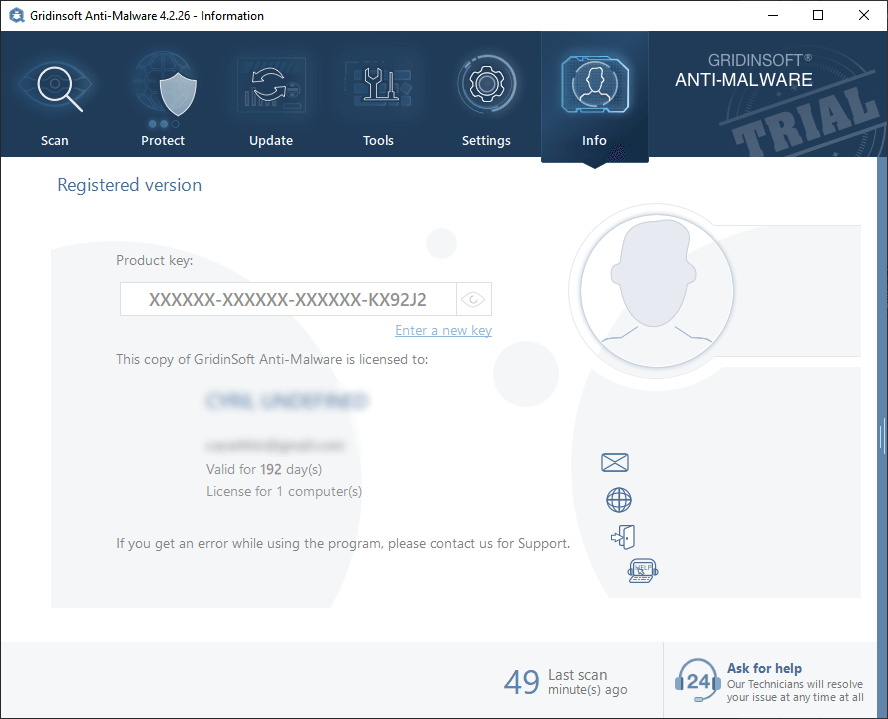
Verifying Activation Status
After activation, confirm your license status by checking these indicators:
License Information Display
The Info tab should now show:
- License Status: “Activated” or “Licensed”
- License Type: Your specific license category
- Expiration Date: When your license expires (if applicable)
- License Holder: Name or organization associated with the license
- Installation Count: Number of authorized installations used
Feature Accessibility
Verify that all premium features are now available:
- Real-time protection modules are active
- All scanning options are unrestricted
- Update functionality is fully enabled
- Advanced settings are accessible
- No trial version limitations appear
Common Activation Issues and Solutions
If you encounter problems during activation, try these troubleshooting steps:
Invalid License Key Errors
When the system reports an invalid license key:
- Check Key Accuracy: Verify the key is entered exactly as provided
- Remove Extra Spaces: Ensure no leading or trailing spaces are included
- Case Sensitivity: Match the exact case of letters in the key
- Character Confusion: Distinguish between similar characters (0 vs O, 1 vs l)
Network Connection Issues
If activation fails due to connectivity problems:
- Internet Verification: Confirm your computer can access the internet
- Firewall Settings: Temporarily disable firewall to test activation
- Proxy Configuration: Update proxy settings if your network requires them
- Server Availability: Try activation again later if servers are busy
Already Activated Errors
If the system indicates the license is already in use:
- Multiple Installations: Check if you’ve reached your installation limit
- Previous Installation: Remove the software from old computers
- License Transfer: Contact support for help moving licenses between devices
- Account Verification: Confirm you’re using the correct license for this installation
Expired License Issues
For expired license notifications:
- Check Expiration Date: Verify the actual license expiration in your purchase records
- Renewal Options: Contact support about license renewal procedures
- Grace Period: Some licenses may have brief grace periods for renewal
- Backup Protection: Ensure you maintain protection during renewal processes
Activation Attempts:
Multiple failed activation attempts may temporarily lock your license key. If you encounter repeated failures, wait 30 minutes before trying again, or contact customer support for immediate assistance.
Post-Activation Steps
After successful activation, optimize your protection with these recommended actions:
Initial Configuration
- Update Immediately: Check for and install the latest virus signatures
- Full System Scan: Perform a comprehensive scan to establish baseline security
- Enable Real-Time Protection: Activate all protection modules
- Configure Settings: Adjust settings to match your security preferences
Backup License Information
- Save License Key: Store your activation key in a secure location
- Document Purchase Details: Keep purchase confirmation emails and receipts
- Note Installation Count: Track how many devices use your license
- Record Support Information: Save customer support contact details
License Management Best Practices
To maintain optimal licensing and support:
- Monitor Expiration: Track your license expiration date and plan renewals
- Installation Limits: Stay within your license’s authorized installation count
- Regular Updates: Keep your software updated to maintain license validity
- Proper Removal: Deactivate licenses when removing software from old computers
- Support Contact: Reach out promptly when experiencing license issues
Getting Additional Support
If you continue to experience activation problems after following these guidelines, professional support is available:
Customer Support Services
Contact Gridinsoft customer support through the official ticket system at https://support-antimalware.com for assistance with:
- License key validation problems
- Installation limit management
- License transfer between devices
- Renewal and upgrade options
- Technical activation issues
Information to Provide
When contacting support, include:
- License Key: Your complete activation key (last 4 characters only for security)
- Error Messages: Exact text of any error messages received
- System Information: Operating system version and computer details
- Purchase Information: Order number and purchase date
- Steps Attempted: Troubleshooting steps you’ve already tried
Support Response Time:
Licensed users receive priority support with faster response times. Most activation issues can be resolved within one business day through the official support system.
Proper activation ensures you receive the full value of your Gridinsoft Anti-Malware investment, including complete protection features, regular updates, and ongoing customer support. Following this guide will help you successfully activate your license and maintain optimal security protection.
