
There are some malware programs which amend your browser settings causing redirect problems and other related issues. Additionally, the main browser Home, Start Page and Search Engine preferences may be amended – again, in order to redirect users to other unwanted web addresses. In order to reset these settings back to the normal mode please click on “Reset Browser Settings” icon ![]() on the main window or launch Reset Browser Settings window by icon
on the main window or launch Reset Browser Settings window by icon ![]() on your desktop.
on your desktop.
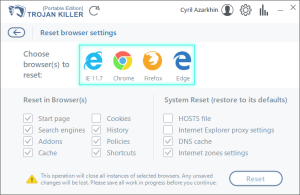
Mind that the browser logos highlighted with color show browsers that Trojan Killer will reset, not vice versa. Take a look at the settings checkboxes below. Browser problems are likely to be caused by addons, therefore the program will wipe them out. Should there be any browser extensions you are using and consider them safe, remember to reinstall them after the cleansing instead of excluding addons from the cleaning list.
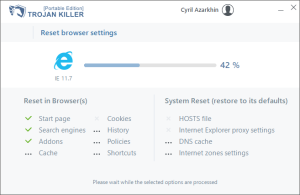
Trojan Killer will display a report on the executed actions after the reset procedure is complete. Any threats associated with web browsers will be eliminated.
