If you don’t want to use Trojan Killer anymore you can easily uninstall the software from your computer. You can do so in two ways.
In the first one open the Control Panel in your PC. Find the program. Click on it and choose Uninstall. You will be prompted to confirm your action.
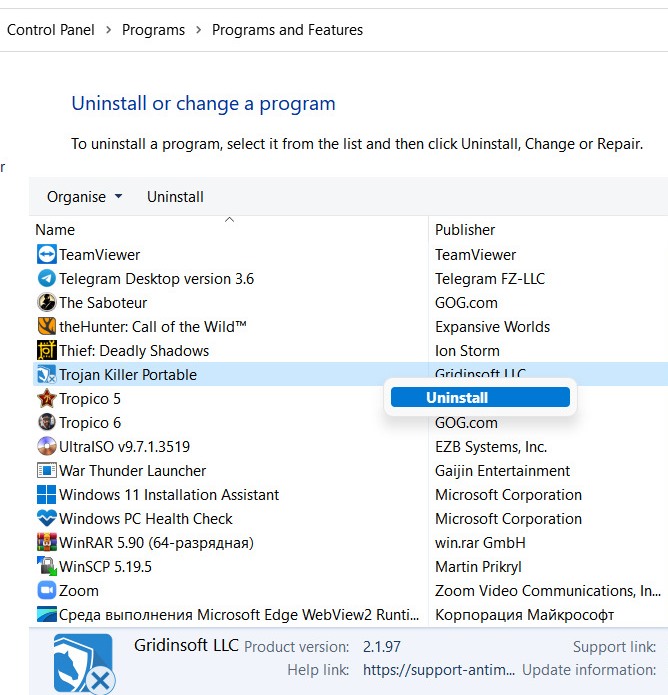
In the second one open the Settings interface. Find the program in a list. Click on it and choose Uninstall. Here the same you will be prompted to confirm your action.
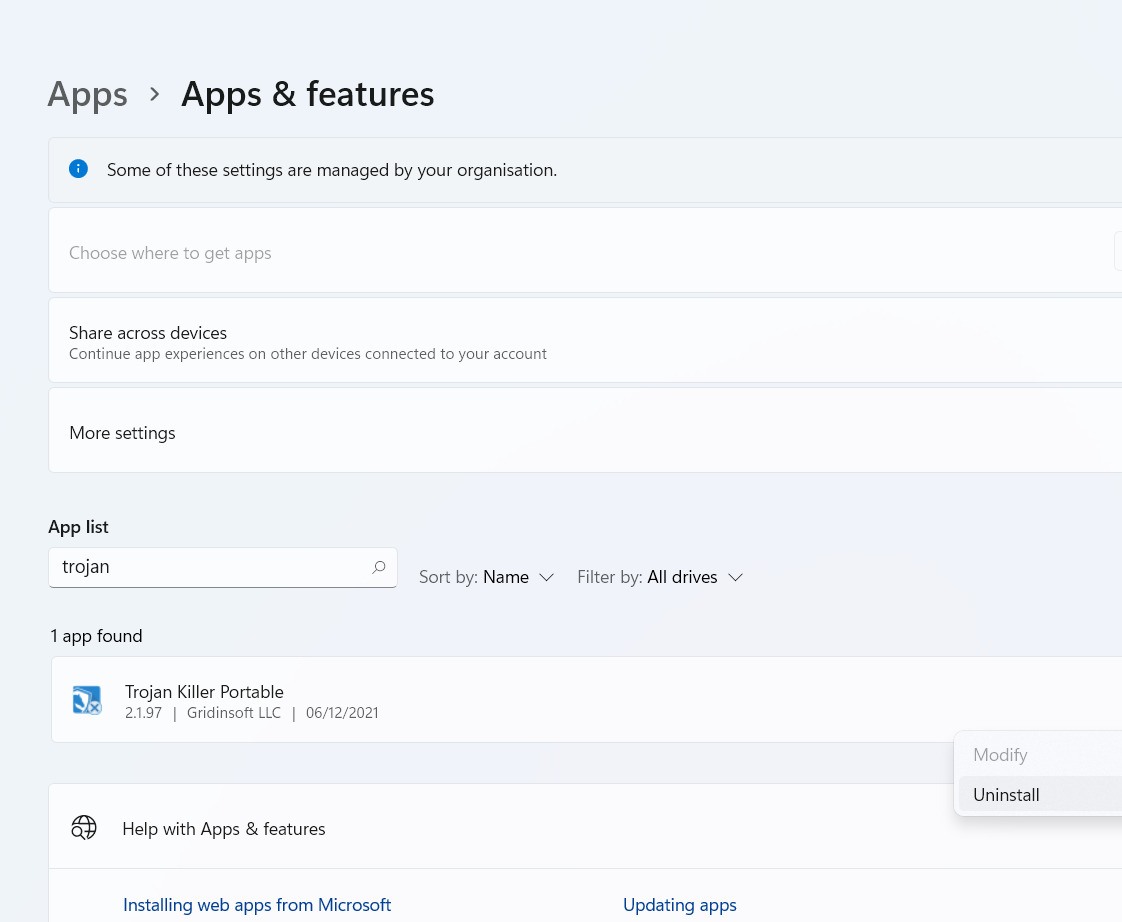
We value our customers` opinions and would be glad to hear back from you at http://help.gridinsoft.com/. Please send us your reviews.
