You can cancel your automatic subscription for Gridinsoft Anti-Malware or Trojan Killer using two convenient methods. Choose the option that works best for you.
Method 1: Cancel Through Member Area (Recommended)
The Gridinsoft Member Area provides the quickest and most straightforward way to manage your subscription:
- Visit the Gridinsoft Member Area and sign in with your login credentials.
- Navigate to the Products tab in your account dashboard.
- Locate your active license and subscription information.
- Click the “Off” button next to your subscription to disable automatic renewal.
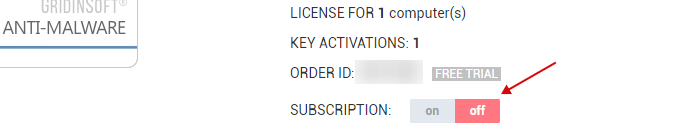
Method 2: Cancel Through Email Confirmation
If you prefer not to use the Member Area, you can cancel your subscription using the original confirmation email:
- Open your email inbox and locate the confirmation email you received when you first subscribed to Gridinsoft Anti-Malware or Trojan Killer.
- Scroll to the bottom of the email and look for the “Cancel Subscription” link.
- Click the “Cancel Subscription” link to access the cancellation page.
- Follow the on-screen instructions to complete the cancellation process. You may be asked to verify your information, such as your name and email address.
Confirmation and Next Steps
After successfully canceling your subscription using either method, you will receive a confirmation email verifying that your automatic renewal has been disabled. Your current license will remain active until its expiration date.
Need Additional Help?
If you cannot locate your confirmation email or experience any difficulties during the cancellation process, our customer support team is ready to assist you. Contact Gridinsoft customer support for personalized assistance with your subscription management.
Important Notes:
- Canceling your subscription stops future automatic payments but does not affect your current license period.
- You will continue to receive updates and support until your current license expires.
- You can reactivate your subscription at any time through the Member Area.
