After every scan you run a scan result can be viewed in the interface panel.
You can see what is the state of the last scan, when did it take place, the run time of a scan, how many apps were checked. In a case of a threat detected the report will show how many threats the program detected and how many items were subsequently removed.
To make sure you`re up to date with the latest threat info check the Treats List Info. Here you can also see when the last update tool place and how many malicious objects were detected by our specialists` team.

Click Update Now button if you think you need an update of the threat list. But it won`t be necessary if the state of the update threat list info is actual.
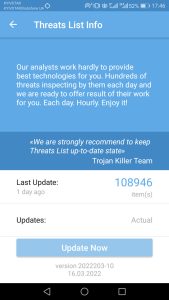
You can set the additional preferences to the scan results in the settings. Read more on in it in the separate article
