Trojan Scanner for Android is a part of Gridinsoft software family that allows for the quick and easy cleaning of your phone from any threats out there.
Having a simple interface and powerful features the software will help you to get rid of many troubles with the most success and effect.
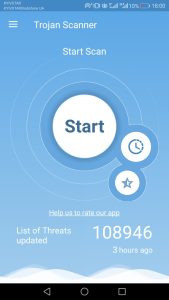
Apart from the standard scanning procedure the software also allows you to clean the PC remotely.
It means a user can download the Trojan Killer on a phone or memory stick, connect the device to the infected PC and successfully clean it.

In addition, Trojan Scanner for Android offers a useful feature like management of user’s apps. In Applications Usage Statistics you can see the apps that were not used at all or were used a long time ago.
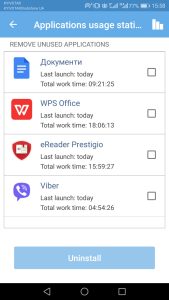
Generally speaking, you won’t find it difficult to clean your devices and use the software for that matter.
Just sliding to the left in the program you will be presented with the most needed features that any good antivirus program should have.
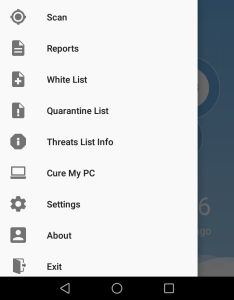
You can have reports on the latest scan, white list where you can put the apps that don’t need to be checked, quarantine list where the apps that show suspicious behavior will be kept.
The software updates automatically but you can do it by yourself in Threats List Info. Where you can also see the info on the last update taken.
How to manage settings in Trojan Scanner for Android you can read a separate article.
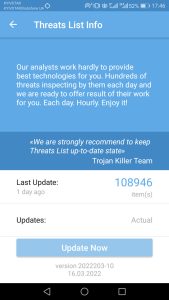
If you find some troubles while working with the software you can always reach out to us via http://help.gridinsoft.com/ in About option below settings. We will be ready to help you.
